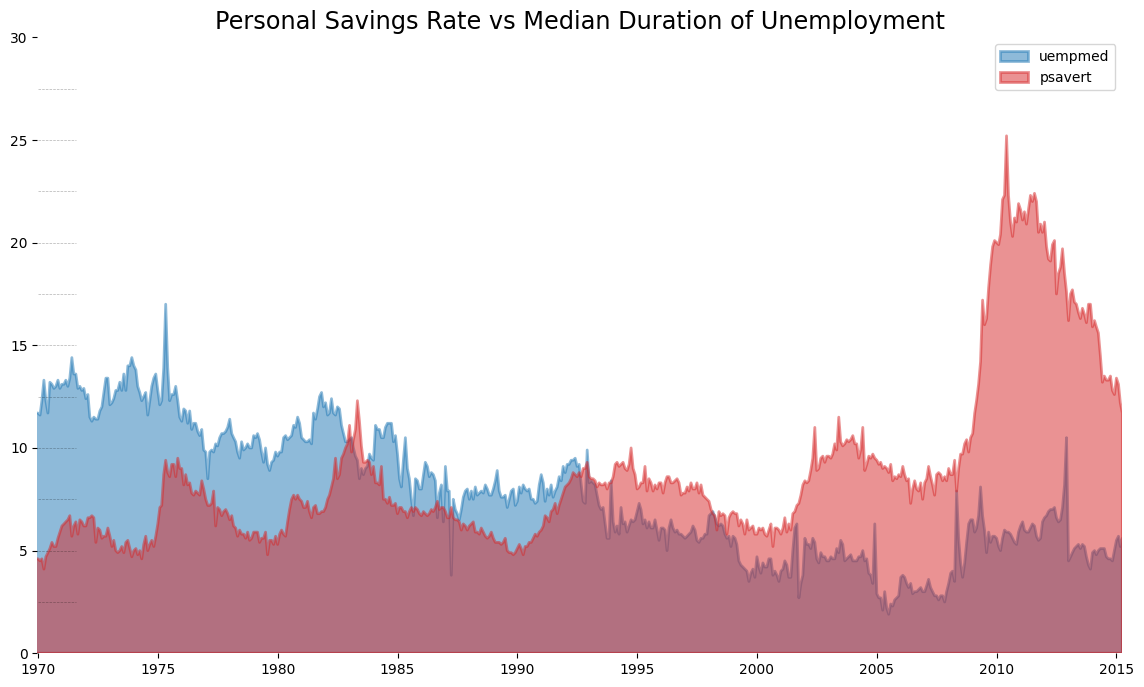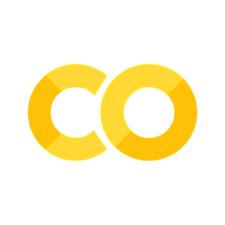时间序列#
import matplotlib as mpl
import matplotlib.pyplot as plt
import numpy as np
import polars as pl
from dateutil.parser import parse
Peaks#
passengers = pl.read_csv("data/air_passengers.csv").with_row_index()
passengers.head()
shape: (5, 3)
| index | date | value |
|---|---|---|
| u32 | str | i64 |
| 0 | "1949-01-01" | 112 |
| 1 | "1949-02-01" | 118 |
| 2 | "1949-03-01" | 132 |
| 3 | "1949-04-01" | 129 |
| 4 | "1949-05-01" | 121 |
traffic = passengers["value"]
doubled_iff = np.diff(np.sign(np.diff(traffic)))
peak_locations = np.where(doubled_iff == -2)[0] + 1
doubled_iff2 = np.diff(np.sign(np.diff(-1 * traffic)))
trough_locations = np.where(doubled_iff2 == -2)[0] + 1
_, ax = plt.subplots(figsize=(10, 6))
ax.plot("date", "value", data=passengers, color="tab:blue", label="Air Traffic")
ax.scatter(
passengers["date"][peak_locations],
passengers["value"][peak_locations],
marker=mpl.markers.CARETUPBASE,
color="tab:green",
s=100,
label="Peaks",
)
ax.scatter(
passengers["date"][trough_locations],
passengers["value"][trough_locations],
marker=mpl.markers.CARETDOWNBASE,
color="tab:red",
s=100,
label="Troughs",
)
for t, p in zip(trough_locations.tolist()[1::5], peak_locations.tolist()[::3]):
ax.text(
passengers["date"][p],
passengers["value"][p] + 15,
passengers["date"][p],
horizontalalignment="center",
color="darkgreen",
)
ax.text(
passengers["date"][t],
passengers["value"][t] - 35,
passengers["date"][t],
horizontalalignment="center",
color="darkred",
)
xtick_location = passengers["index"].to_list()[::6]
xtick_labels = passengers["date"].to_list()[::6]
ytick_labels = passengers["value"].to_list()[::6]
ax.set_xticks(ticks=xtick_location)
ax.set_xticklabels(labels=xtick_labels, rotation=90, alpha=0.7)
ax.set(ylim=(50, 750), title="Peak and Troughs of Air Passengers Traffic (1949 - 1969)")
ax.spines[["top", "right"]].set_alpha(0.0)
ax.spines[["bottom", "left"]].set_alpha(0.3)
ax.grid(axis="y", alpha=0.3)
ax.legend(loc="upper left")
<matplotlib.legend.Legend at 0x7fc4a04d27b0>
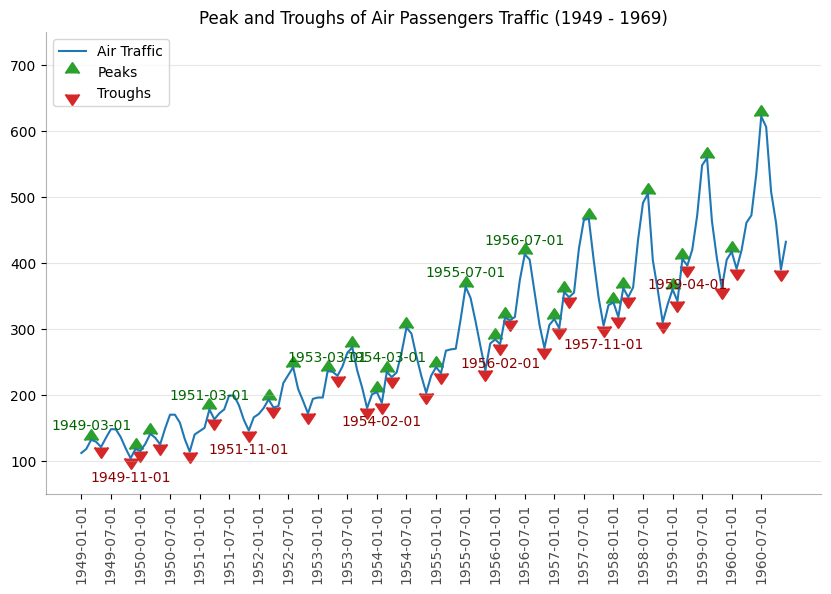
Seasonal#
passengers = passengers.with_columns(
year=pl.col("date").map_elements(lambda d: parse(d).year, return_dtype=pl.Int64),
month=pl.col("date").map_elements(
lambda d: parse(d).strftime("%b"), return_dtype=pl.String
),
)
passengers
shape: (144, 5)
| index | date | value | year | month |
|---|---|---|---|---|
| u32 | str | i64 | i64 | str |
| 0 | "1949-01-01" | 112 | 1949 | "Jan" |
| 1 | "1949-02-01" | 118 | 1949 | "Feb" |
| 2 | "1949-03-01" | 132 | 1949 | "Mar" |
| 3 | "1949-04-01" | 129 | 1949 | "Apr" |
| 4 | "1949-05-01" | 121 | 1949 | "May" |
| … | … | … | … | … |
| 139 | "1960-08-01" | 606 | 1960 | "Aug" |
| 140 | "1960-09-01" | 508 | 1960 | "Sep" |
| 141 | "1960-10-01" | 461 | 1960 | "Oct" |
| 142 | "1960-11-01" | 390 | 1960 | "Nov" |
| 143 | "1960-12-01" | 432 | 1960 | "Dec" |
years = passengers["year"].unique()
mycolors = [
"tab:red",
"tab:blue",
"tab:green",
"tab:orange",
"tab:brown",
"tab:grey",
"tab:pink",
"tab:olive",
"deeppink",
"steelblue",
"firebrick",
"mediumseagreen",
]
_, ax = plt.subplots(figsize=(10, 6))
for i, y in enumerate(years):
pass_year = passengers.filter(pl.col("year") == y)
ax.plot("month", "value", data=pass_year, color=mycolors[i], label=y)
ax.text(
pass_year.shape[0] - 0.9,
pass_year["value"][-1:].to_numpy()[0],
y,
fontsize="small",
color=mycolors[i],
)
ax.set(
xlim=(-0.3, 11),
ylim=(50, 750),
ylabel="$Air Traffic$",
title="Monthly Seasonal Plot: Air Passengers Traffic (1949 - 1969)",
)
ax.grid(axis="y", alpha=0.3)
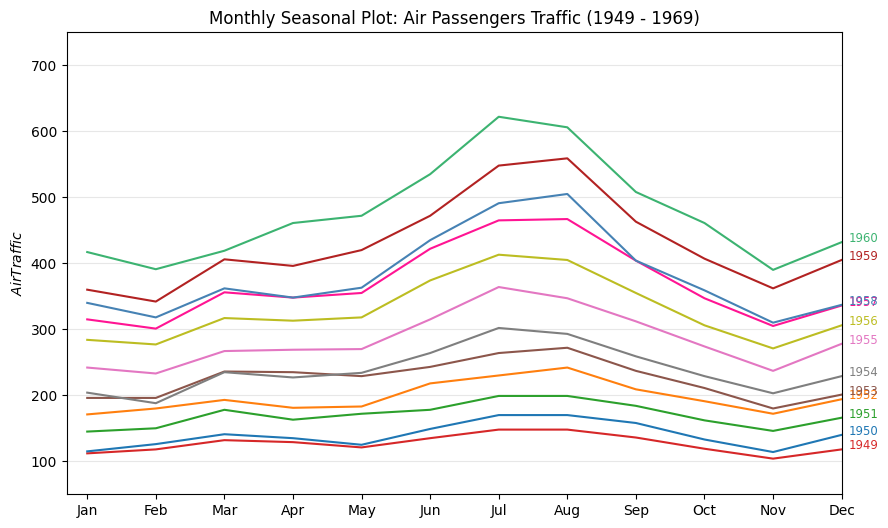
Cross Correlation#
from statsmodels.tsa import stattools
mortality = pl.read_csv("data/mortality.csv")
mortality.head()
shape: (5, 3)
| date | mdeaths | fdeaths |
|---|---|---|
| str | i64 | i64 |
| "Jan 1974" | 2134 | 901 |
| "Feb 1974" | 1863 | 689 |
| "Mar 1974" | 1877 | 827 |
| "Apr 1974" | 1877 | 677 |
| "May 1974" | 1492 | 522 |
x = mortality["mdeaths"]
y = mortality["fdeaths"]
ccs = stattools.ccf(x, y)[:100]
nlags = len(ccs)
conf_level = 2 / np.sqrt(nlags)
_, ax = plt.subplots(figsize=(10, 6))
ax.hlines(0, xmin=0, xmax=100, color="gray")
ax.hlines(conf_level, xmin=0, xmax=100, color="gray")
ax.hlines(-conf_level, xmin=0, xmax=100, color="gray")
ax.bar(x=np.arange(len(ccs)), height=ccs, width=0.3)
ax.set(xlim=(0, len(ccs)), title=r"$Cross\ Correlation\ Plot:\ mdeaths\ vs\ fdeaths$")
[(0.0, 72.0),
Text(0.5, 1.0, '$Cross\\ Correlation\\ Plot:\\ mdeaths\\ vs\\ fdeaths$')]
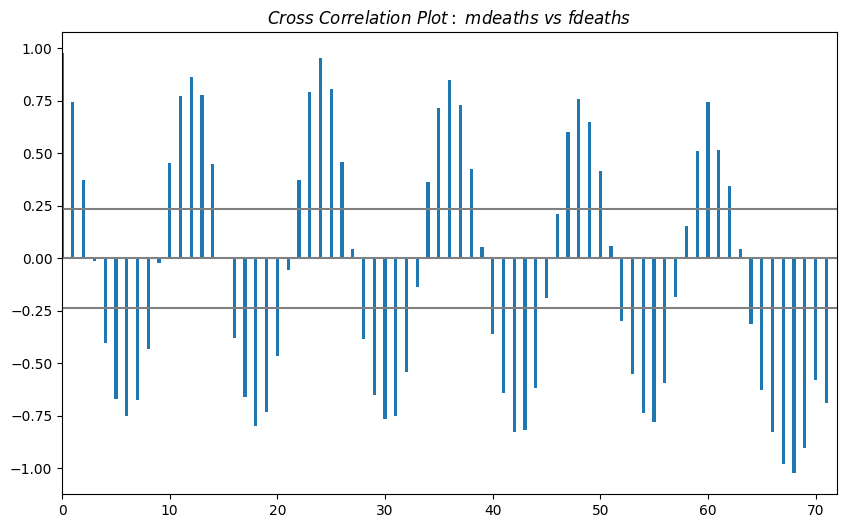
Decomposition#
from statsmodels.tsa.seasonal import seasonal_decompose
import pandas as pd
passengers = pd.read_csv("data/air_passengers.csv")
passengers.head()
| date | value | |
|---|---|---|
| 0 | 1949-01-01 | 112 |
| 1 | 1949-02-01 | 118 |
| 2 | 1949-03-01 | 132 |
| 3 | 1949-04-01 | 129 |
| 4 | 1949-05-01 | 121 |
date = passengers["date"]
dates = pd.DatetimeIndex(data=date)
passengers = passengers.set_index(dates)
result = seasonal_decompose(passengers["value"], model="multiplicative")
result = seasonal_decompose(passengers["value"], model="multiplicative")
fig, axes = plt.subplots(4, 1, figsize=(10, 6), sharex=True, constrained_layout=True)
ys = (result.observed, result.trend, result.seasonal, result.resid)
ylabels = ("Value", "Trend", "Seasonal", "Residual")
for ax, y, ylabel in zip(axes.flatten(), ys, ylabels):
ax.plot(dates, y)
ax.set(ylabel=ylabel)
fig.suptitle("Time Series Decomposition of Air Passengers")
Text(0.5, 0.98, 'Time Series Decomposition of Air Passengers')
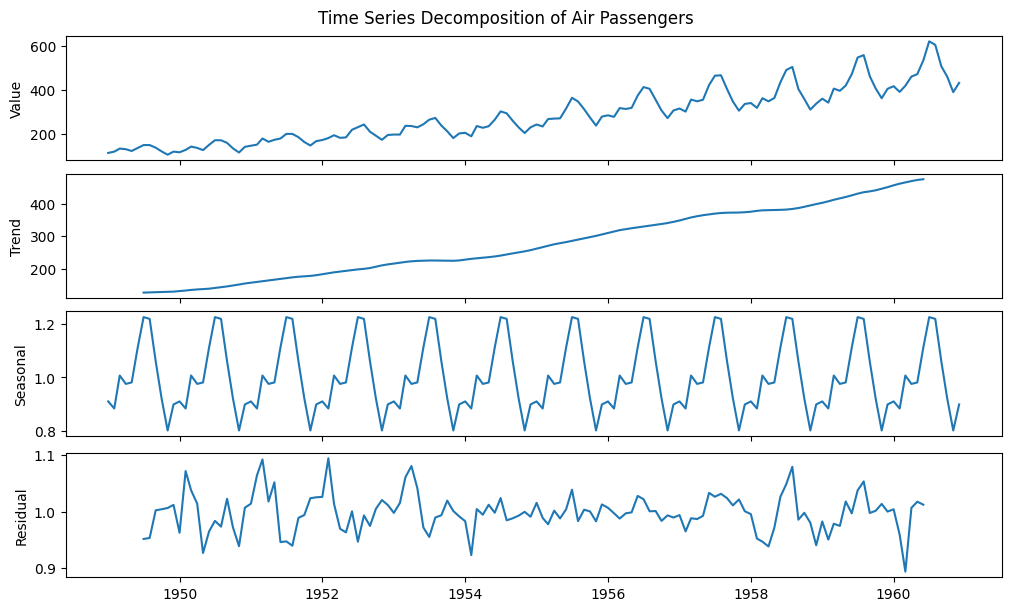
Double Y#
economics = pd.read_csv("data/economics.csv", parse_dates=["date"])
economics.head()
| date | pce | pop | psavert | uempmed | unemploy | |
|---|---|---|---|---|---|---|
| 0 | 1967-07-01 | 507.4 | 198712 | 12.5 | 4.5 | 2944 |
| 1 | 1967-08-01 | 510.5 | 198911 | 12.5 | 4.7 | 2945 |
| 2 | 1967-09-01 | 516.3 | 199113 | 11.7 | 4.6 | 2958 |
| 3 | 1967-10-01 | 512.9 | 199311 | 12.5 | 4.9 | 3143 |
| 4 | 1967-11-01 | 518.1 | 199498 | 12.5 | 4.7 | 3066 |
x = economics["date"]
y1 = economics["psavert"]
y2 = economics["unemploy"]
_, ax = plt.subplots(figsize=(10, 6))
ax.plot(x, y1, color="tab:red")
# Plot Line2 (Right Y Axis)
ax2 = ax.twinx() # instantiate a second axes that shares the same x-axis
ax2.plot(x, y2, color="tab:blue")
ax.tick_params(axis="x", rotation=0)
ax.set(xlabel="Year", ylabel="Personal Savings Rate")
ax.tick_params(axis="y", rotation=0, labelcolor="tab:red")
ax.grid(alpha=0.4)
ax2.tick_params(axis="y", labelcolor="tab:blue")
ax2.set(
ylabel="# Unemployed (1000's)",
title="Personal Savings Rate vs Unemployed: Plotting in Secondary Y Axis",
)
[Text(0, 0.5, "# Unemployed (1000's)"),
Text(0.5, 1.0, 'Personal Savings Rate vs Unemployed: Plotting in Secondary Y Axis')]
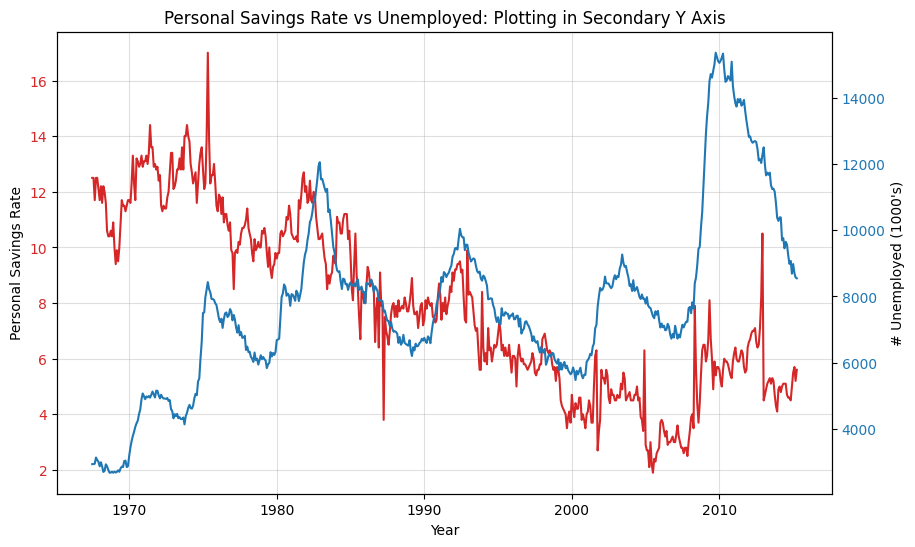
SEM#
from scipy.stats import sem
orders = pd.read_csv("data/user_orders_hourofday.csv")
orders.head()
| user_id | order_hour_of_day | quantity | |
|---|---|---|---|
| 0 | 1 | 7 | 20 |
| 1 | 1 | 8 | 23 |
| 2 | 1 | 9 | 12 |
| 3 | 1 | 12 | 11 |
| 4 | 1 | 14 | 10 |
orders_mean = orders.groupby("order_hour_of_day").quantity.mean()
orders_se = orders.groupby("order_hour_of_day").quantity.apply(sem).mul(1.96)
x = orders_mean.index
fig, ax = plt.subplots(figsize=(10, 6))
ax.set(ylabel="# Orders")
ax.plot(x, orders_mean, color="white", lw=2)
ax.fill_between(x, orders_mean - orders_se, orders_mean + orders_se, color="#3F5D7D")
s, e = ax.get_xlim()
ax.set(
xlim=(s, e),
xlabel="Hour of Day",
title="User Orders by Hour of Day (95% confidence)",
)
for y in range(8, 20, 2):
ax.hlines(y, xmin=s, xmax=e, colors="black", alpha=0.5, linestyles="--", lw=0.5)
ax.spines[["top", "right"]].set_alpha(0)
ax.spines[["bottom", "left"]].set_alpha(1)
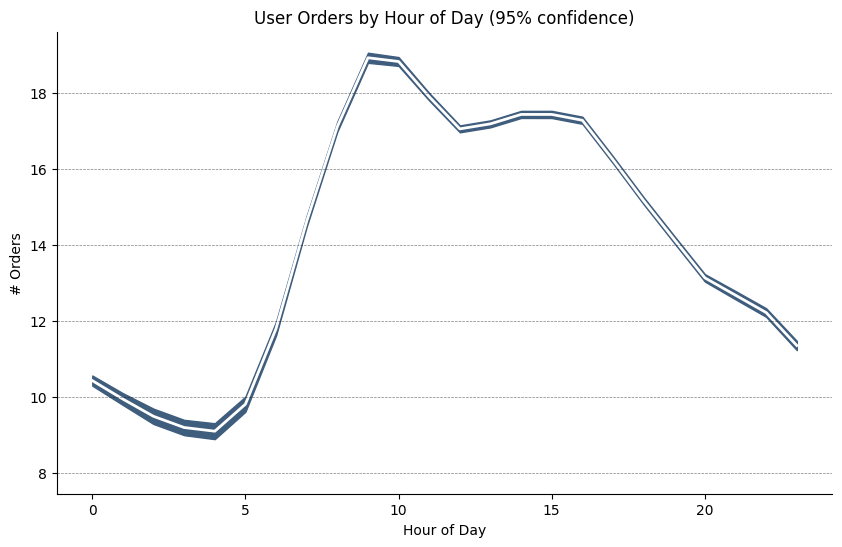
from scipy.stats import sem
orders_45d = pd.read_csv(
"data/orders_45d.csv", parse_dates=["purchase_time", "purchase_date"]
)
orders_45d.head()
| purchase_time | purchase_date | quantity | |
|---|---|---|---|
| 0 | 2017-05-16 13:10:30 | 2017-05-16 | 5 |
| 1 | 2017-05-16 19:41:10 | 2017-05-16 | 3 |
| 2 | 2017-05-19 18:53:40 | 2017-05-19 | 2 |
| 3 | 2017-05-18 13:55:47 | 2017-05-18 | 1 |
| 4 | 2017-05-14 20:28:25 | 2017-05-14 | 3 |
orders_mean = orders_45d.groupby("purchase_date").quantity.mean()
orders_se = orders_45d.groupby("purchase_date").quantity.apply(sem).mul(1.96)
x = [d.date().strftime("%Y-%m-%d") for d in orders_mean.index]
_, ax = plt.subplots(figsize=(10, 6))
ax.plot(x, orders_mean, color="white", lw=2)
ax.fill_between(x, orders_mean - orders_se, orders_mean + orders_se, color="#3F5D7D")
s, e = ax.get_xlim()
ax.set(
xticks=x[::5],
xlim=(s, e - 2),
ylim=(4, 10),
ylabel="# Daily Orders",
title="Daily Order Quantity of Brazilian Retail with Error Bands (95% confidence)",
)
for y in range(5, 10):
ax.hlines(y, xmin=s, xmax=e, colors="black", alpha=0.5, linestyles="--", lw=0.5)
ax.set_xticklabels(
x[::5],
rotation=60,
fontdict={"horizontalalignment": "center", "verticalalignment": "center_baseline"},
)
ax.spines[["top", "right"]].set_alpha(0)
ax.spines[["bottom", "left"]].set_alpha(1)
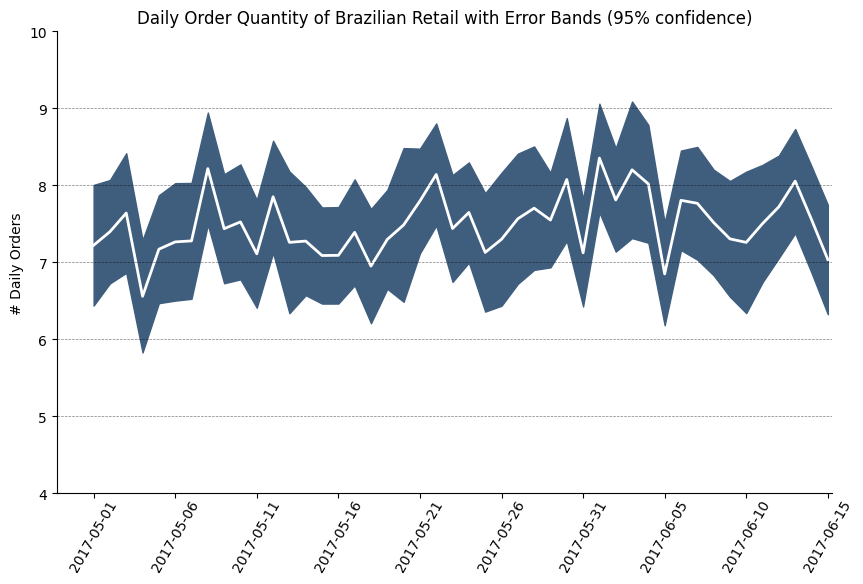
Area#
economics = pd.read_csv("data/economics.csv", parse_dates=["date"])
x = np.arange(economics.shape[0])
y_returns = (economics.psavert.diff().fillna(0) / economics.psavert.shift(1)).fillna(
0
) * 100
_, ax = plt.subplots(figsize=(10, 6))
ax.fill_between(
x[1:],
y_returns[1:],
0,
where=y_returns[1:] >= 0,
facecolor="green",
interpolate=True,
alpha=0.7,
)
ax.fill_between(
x[1:],
y_returns[1:],
0,
where=y_returns[1:] <= 0,
facecolor="red",
interpolate=True,
alpha=0.7,
)
ax.annotate(
"Peak \n1975",
xy=(94.0, 21.0),
xytext=(88.0, 28),
bbox={"boxstyle": "square", "fc": "firebrick"},
arrowprops={"facecolor": "steelblue", "shrink": 0.05},
fontsize="medium",
color="white",
)
ax.set(
xticks=x[::6],
xlim=(1, 100),
ylim=(-35, 35),
title="Month Economics Return %",
ylabel="Monthly returns %",
)
xtickvals = [
f"{str(m)[:3].upper()}-{y!s}"
for y, m in zip(economics["date"].dt.year, economics["date"].dt.month_name())
]
ax.set_xticklabels(
xtickvals[::6],
rotation=60,
fontdict={"horizontalalignment": "center", "verticalalignment": "center_baseline"},
)
ax.grid(alpha=0.5)
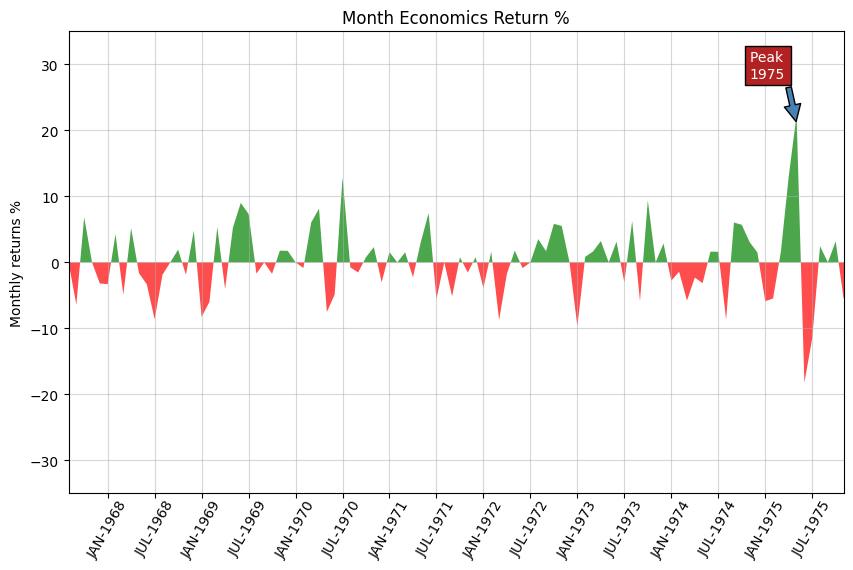
Stacked Area#
visitors = pd.read_csv(
"data/night_visitors.csv", parse_dates=["yearmon"], date_format="%Y-%m-%d"
)
visitors.head()
| yearmon | Sydney | NSW | Melbourne | VIC | BrisbaneGC | QLD | Capitals | Other | |
|---|---|---|---|---|---|---|---|---|---|
| 0 | Jan 1998 | 7320 | 21782 | 4865 | 14054 | 9055 | 8016 | 9178 | 10232 |
| 1 | Apr 1998 | 6117 | 16881 | 4100 | 8237 | 5616 | 8461 | 6362 | 9540 |
| 2 | Jul 1998 | 6282 | 13495 | 4418 | 6731 | 8298 | 13175 | 7965 | 12385 |
| 3 | Oct 1998 | 6368 | 15963 | 5157 | 7675 | 6674 | 9092 | 6864 | 13098 |
| 4 | Jan 1999 | 6602 | 22718 | 5550 | 13581 | 9168 | 10224 | 8908 | 10140 |
mycolors = [
"tab:red",
"tab:blue",
"tab:green",
"tab:orange",
"tab:brown",
"tab:grey",
"tab:pink",
"tab:olive",
]
columns = visitors.columns[1:]
labs = columns.to_numpy().tolist()
x = visitors["yearmon"].to_numpy().tolist()
ys = []
for i in range(8):
yi = visitors[columns[i]].to_numpy().tolist()
ys.append(yi)
y = np.vstack(ys)
labs = columns.to_numpy().tolist()
_, ax = plt.subplots(figsize=(10, 6))
ax.stackplot(x, y, labels=labs, colors=mycolors, alpha=0.8)
ax.set(
xticks=x[::5],
xlim=(x[0], x[-1]),
ylim=[0, 100000],
title="Night Visitors in Australian Regions",
)
ax.spines[["right", "top", "left", "bottom"]].set_visible(False)
plt.setp(
ax.get_xticklabels(),
rotation=60,
horizontalalignment="right",
verticalalignment="top",
)
ax.legend(ncol=4)
<matplotlib.legend.Legend at 0x7fc440019950>
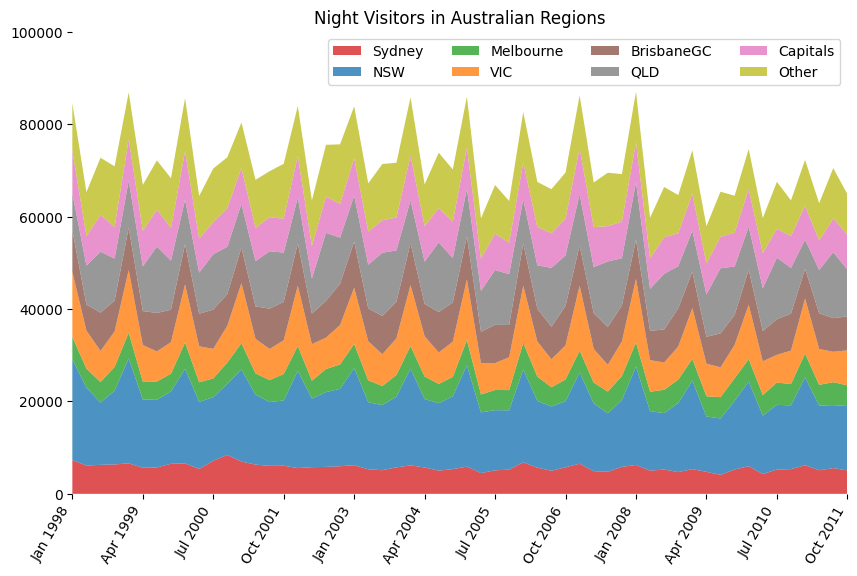
Unstacked Area#
x = economics["date"].array.tolist()
y1 = economics["psavert"].array.tolist()
y2 = economics["uempmed"].array.tolist()
mycolors = [
"tab:red",
"tab:blue",
"tab:green",
"tab:orange",
"tab:brown",
"tab:grey",
"tab:pink",
"tab:olive",
]
columns = ["psavert", "uempmed"]
fig, ax = plt.subplots(1, 1, figsize=(14, 8))
ax.fill_between(x, y1=y1, y2=0, label=columns[1], alpha=0.5, color=mycolors[1], lw=2)
ax.fill_between(x, y1=y2, y2=0, label=columns[0], alpha=0.5, color=mycolors[0], lw=2)
ax.set(xlim=(-10, x[-1]), ylim=[0, 30])
ax.set_title(
"Personal Savings Rate vs Median Duration of Unemployment", fontsize="xx-large"
)
ax.legend(loc="best")
plt.setp(ax.get_xticklabels()[::50], horizontalalignment="center")
plt.setp(ax.get_yticklabels()[::50], horizontalalignment="right")
for y in np.arange(2.5, 30.0, 2.5):
ax.hlines(
y, xmin=0, xmax=len(x), colors="black", alpha=0.3, linestyles="--", lw=0.5
)
ax.spines[["right", "top", "left", "bottom"]].set_visible(False)